
DTA 6
DTA 6: Explore the Ultimate Browser-Based Open-World Game
Open-world games like Grand Theft Auto became wildly popular because they let players run freely in a virtual city, causing chaos or simply exploring at will. DTA 6 takes that concept and reimagines it for browser gaming. Unlike realistic GTA worlds, DTA 6 features a quirky city filled with geometric ragdolls who speak in memes — and you have full control of your character’s limbs. The city is your playground, and with an arsenal of weapons and vehicles at your disposal, the chaotic fun never ends.

About DTA 6: A Lightweight Take on Classic Open-World Fun
While there are many open-world games today, DTA 6 stands out by offering a GTA-like experience that’s accessible directly in your browser. This means no installations or heavy system requirements — just jump in and start playing. Unlike traditional open-world games that can overwhelm with complex objectives, DTA 6 keeps things simple and casual. There’s no set direction or mission list to follow; you’re free to explore, fight, drive, or simply wander at your own pace.
Getting cash, vehicles, and weapons is straightforward, so you won’t spend time grinding but instead jump right into the action. Just remember to save your progress regularly using the in-game phone feature.
How the Game Creates Its Unique World
DTA 6’s world isn’t a realistic city but rather a meme-inspired universe full of ragdoll characters. This gives the game a humorous, lighthearted vibe, perfect for players looking to enjoy an entertaining and unpredictable sandbox experience without the seriousness of other titles.
How to Play DTA 6: Controls and Gameplay Overview
Mastering Movement and Combat
The controls in DTA 6 are simple and intuitive, designed for easy play with mouse and keyboard:
Cursor: Look and aim
Left Mouse Button: Attack or fire
Right Mouse Button: Precise aiming
Mouse Wheel: Cycle through weapons
W/Up Arrow: Move forward
S/Down Arrow: Move backward
A/Left Arrow: Turn left
D/Right Arrow: Turn right
Q: Use phone
F: Slow down time for better control
Vehicle Controls to Enhance Your Experience
Vehicles play a big role in DTA 6’s open world, offering speed and protection:
E: Enter or exit vehicles
W/Up Arrow: Accelerate
S/Down Arrow: Reverse
A/Left Arrow: Steer left
D/Right Arrow: Steer right
Ctrl: Handbrake
Shift: Nitro boost
Managing Wanted Levels and Player Progression
As you cause chaos, the Wanted Level increases (indicated by stars). The more stars you earn, the tougher the police response becomes. Use vehicles and weapons strategically to fight off or escape the cops. Your phone also lets you buy new vehicles, get money, and save your game — vital tools for long play sessions.
Tips and Tricks for Dominating DTA 6
Keep an eye on the mini-map; it highlights important locations like weapon shops and garages.
Avoid approaching hostile NPCs unprepared — one fight can quickly escalate into a mob attack.
When police start chasing you, hop into vehicles for quick escapes and added firepower.
Use the slow-motion feature (press F) when the action gets hectic to gain an edge.
Looking for More Browser Fun?
If you enjoy DTA 6’s casual yet chaotic gameplay, check out other exciting browser games like Ninja Legend and Hoop Stars. Both games offer unique, addictive mechanics that casual gamers love.
Ready to jump into the madness? Play DTA 6 today and experience the freedom of one of the most entertaining open-world games you can access right in your browser!
Explore more games online and keep your gaming adventures going strong!
Show more »
All free games for you




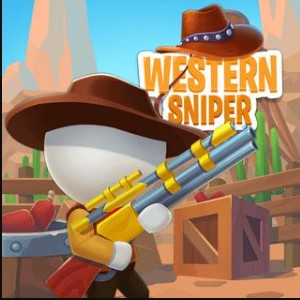

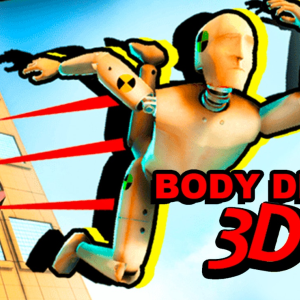




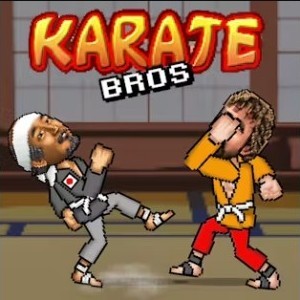






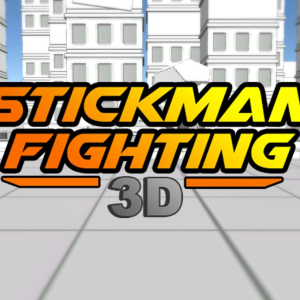





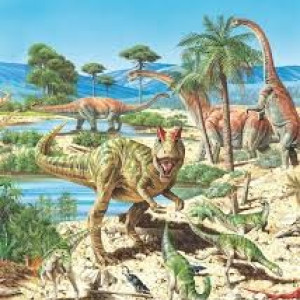
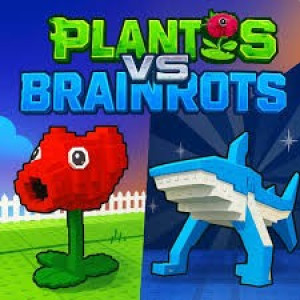



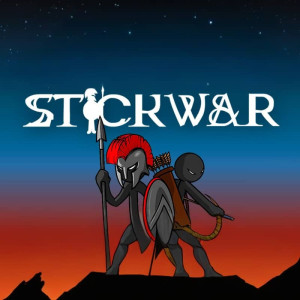




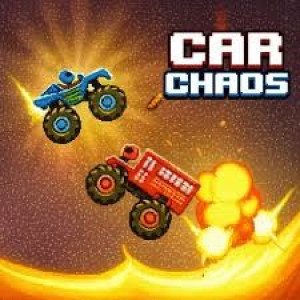


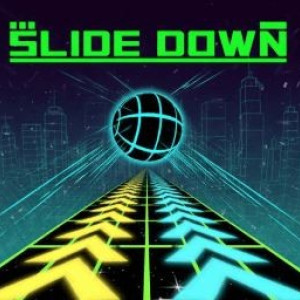

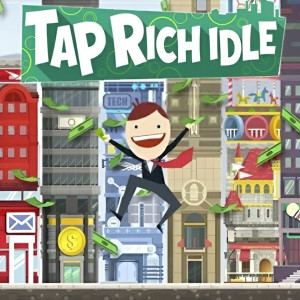

Discuss: DTA 6